AMATEUR MODES OF OPERATION
APRS - Using Overlays in WinAPRS
What are Overlays?
Overlay files allow you to show specific information about specific objects on
your APRS map which are not transmitted over the air to other stations.
How to use overlay files in APRSIS32
How to use overlay files in UI-View32
How to use overlay files in Xastir
Using Overlays in WinAPRS
Download Using Overlays in WinAPRS in PDF format (2009)
These examples are using IRLP Node overlay files.
On the Main Menu select Display - Overlays - filename.pos
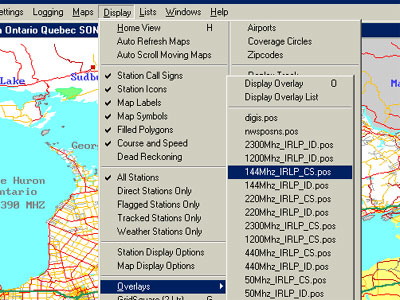
If our map covers a large area, for example, Canada and he USA, and we
display an overlay file, all you will see are dots where the Nodes are.
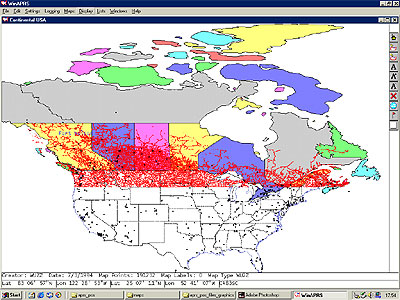
The IRLP Nodes, in this example, the Ottawa Ontario area, will be displayed showing a small box
with a callsign or a Node ID depending on the IRLP Node file opened beside it.

With just callsigns or Node IDs showing, you are zoomed out too far.
If we zoom in/zoom out on a map or the screen is refreshed, the overlay file
disappears.
To redisplay an overlay, press the letter "O" on the keyboard or on
the Main Menu select
Display - Overlays - Display Overlay O
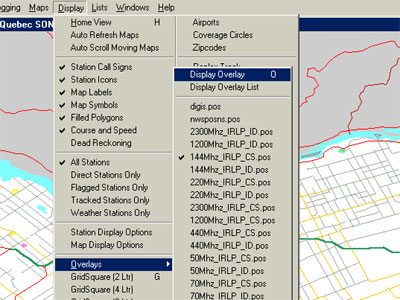
If we zoom in, for example around the Ottawa Canada area and redisplay the
overlay, we
will see less Nodes and can differentiate between them.
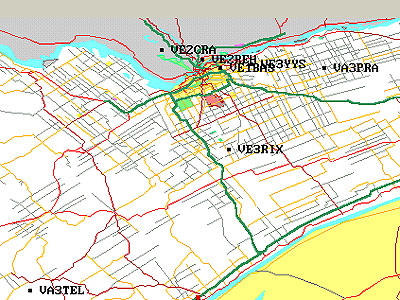
With just callsigns or Node IDs showing, you are still zoomed out too far.
Again zoom in closer, in this case the Ottawa area and redisplay the overlay
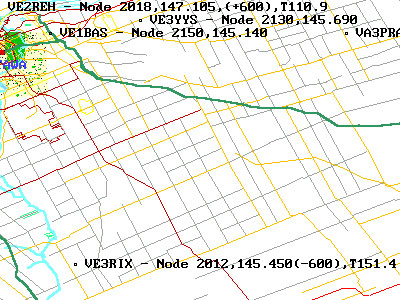
Beside the callsign you can now see the Node ID, Frequency, offset (if
required), and the PL Tone (if required) or if using Node IDs:
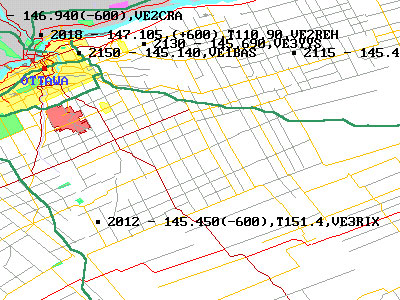
Beside the Node ID you can now see the Frequency, offset (if
required), the PL Tone (if required), and the Callsign.
A scrollable overlay list can be displayed by selecting Display - Overlays -
Display Overlay List on the Main Menu.
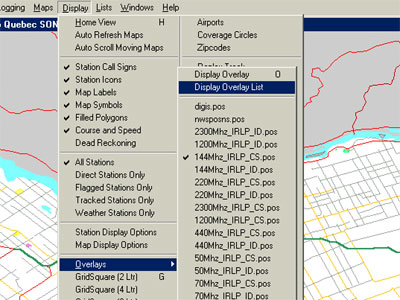
A list of all the overlay positions will open.
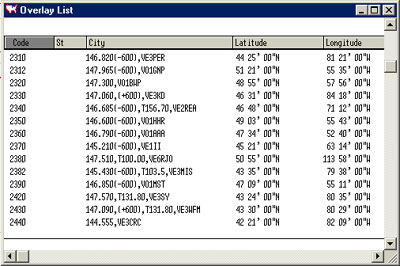
Close the window down by clicking on the "X" box in the top right corner.
In WinAPRS, you can display more than one overlay file and as long as the
screen is not refreshed; all the overlays you have individually selected will
be displayed. Once the screen is refreshed, however, only the last
overlay selected will be redisplayed when you invoke the Display Overlay
command via menu or keyboard. The last selected overlay will have a
checkmark beside it in the menu list.
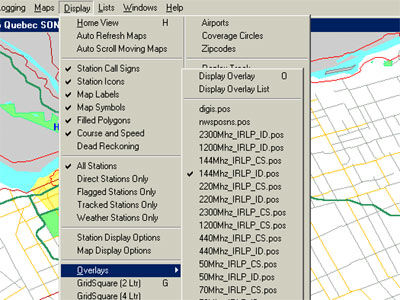
How to use overlay files in APRSIS32
How to use overlay files in UI-View32
How to use overlay files in Xastir
To top of this page