APRS OVERLAYS
The KOA and Flying J overlays are out of date , hope to have them regenerated shortly
What are Overlays?
How to use overlay files in APRSIS32
How to use overlay files in UI-VIEW32
How to use overlay files in WinAPRS
How to use overlay files in XASTIR
APRS Overlay File Format Simplified
Downloadable Overlays
4 Digit IRLP Nodes Overlay by VA3KGB - APRSIS32, WinAPRS, UI-View, XASTIR
KOA Campgrounds Overlay by VA3KGB - APRSIS32, WinAPRS, UI-View, XASTIR
Flying J Stations Overlay by VA3KGB - APRSIS32, WinAPRS, UI-View, XASTIR
Geocaches in Austria overlay - UI-View two line format
The latest reported digipeater list is digis.pos
For the gates out there, try gates.pos
What are Overlays?
Overlay files allow you to show specific information about specific objects on
your APRS map which are not transmitted over the air to other stations.
For instance, if you look under the overlays in WinAPRS, you will find an
overlay called "digis.pos". This overlay when displayed places
APRS digipeaters on your map in the format of callsign and PHG (power,
height,gain).
Other overlays contain know positions of aircraft wrecks etc when to air
searches to let you know if the aircraft wreck is an older wreck and not the
one you are looking for, NWS stations, etc.
Overlay examples using IRLP Nodes using 144MHz
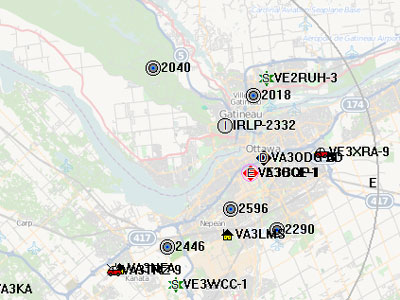 APRSIS32 overlay example
APRSIS32 overlay example
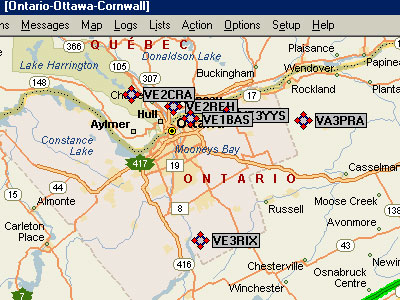 UI-View32 overlay example
UI-View32 overlay example
overlay example 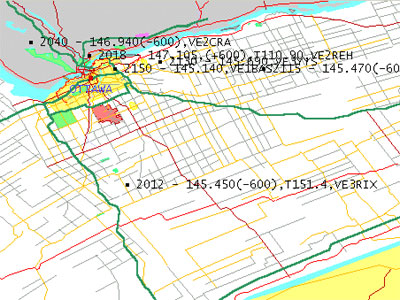
XASTIR example using KOA Campgrounds
 XASTIR overlay example
XASTIR overlay example
Overlay files created by Chip, VA3KGB
The overlay files created by Chip, VA3KGB, have separate files for use in in
APRSIS32/WinAPRS/UI-VIew (one line .pos files), UI-View (two line .pos files) and
XASTIR (.log files). The *readme.txt file inside the zipped overlay files will
tell you where to unzip the overlay files to. For APRSIS32 you can place the overlay files in any directory/folder. See the following links on how
to use overlay files in APRSIS32, WinAPRS, UI-View, and XASTIR:
How to use overlay files in APRSIS32
How to use overlay files in UI-VIEW32
How to use overlay files in WinAPRS
How to use overlay files in XASTIR
IRLP Node Overlay Files
Are you a mobile APRS user, either running a full APRS mobile system or just
using APRS for a moving map navigation system, and like to stay in touch with
other Amateurs using IRLP. You can use the IRLP Node overlays to see which IRLP
Nodes you can access are in the area you are in.
These IRLP Node overlay files will give the position, callsign, Node ID,
frequency/offset and PL tone if required. All files give the Nodes that have
no freq listed which can be seen using the overlay list function.
IRLP_Node_pos_files.zip is a series of overlays showing
the IRLP Nodes worldwide. These overlays are categorized by frequencies and
the information to create these files is from the tab delimited text file on
irlp.net.
The files with "CS" in the filename use the Callsign as the main label.
The files with "ID" in the filename use the Node ID as the main label.
The files with "Cities" in the filename can
be used in WinAPRS but will not display the secondary data (status text) on
the map and is garbled in the overlay listing. In UI-View32, in
addition to the node info described above, you are also given the city, prov/state,
and country (status text).
The irlpreadme.txt file in the zipped file will tell you where to place the
overlay files on your computer. There may be some inconsistencies in the overlays due to the way the raw data
was entered and Chip's conversion program has not fixed them.
Download IRLP_Node_pos_files.zip (24 May 2011)
KOA Campground Overlay File
This overlay will show you where the KOA Campgrounds in North America are, and
will list the Name and address of the KOA Campground. The locations and other
information are from the downloadable KOA GPS locations at www.koa.com KOA no longer has a KOA GPS file available on their site.
The KOA Campground Directory on line or hardcopy will give you the rest of the
campground information such as amenities etc.
Download koa_pos_files.zip (Aug
2008)
Flying J Stations Overlay File
This overlay will show you where the Flying J stations are located in
North America are, and will list the station name and address. The locations
and other information are from the downloadable Flying J GPS locations at www.flyingj.com. Note that Flying J is now part of Pilot Flying J.
Download FlyingJ_pos_files.zip (Aug
2008)
To top of this page